Processing Degree Days for Fuel Sales
A heating degree day (HDD) is a measurement designed to quantify the demand for energy needed to heat a building. It is the number of degrees that a day's average temperature is below 65 degrees Fahrenheit (18 degrees Celsius), which is the temperature below which buildings need to be heated.
Entering Degree Day History
Degree day history is a primary factor used by the system to create automatic delivery sales orders for tanks with a Projected Delivery of Automated by Degree Days. The Heating Degree Day (HDD) data must be manually added using the following page or by using customization code to populate the file.
Select Sales > Heating Degree Day History from the main EBMS menu to open the following page. (Note that this option will not be available if the Fuel Sales module is not installed.)
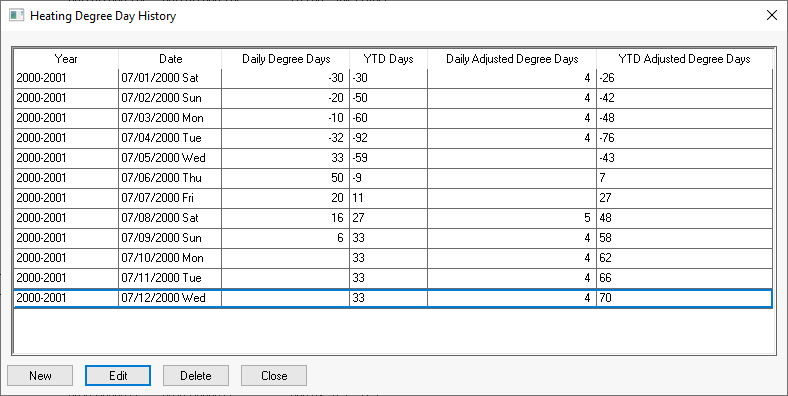
Automated Delivery Process by Degree Days
Review Recording Fuel Tanks for Customers for instructions to create delivery schedules by HDD.
Review Fuel Delivery Process for steps to create delivery sales orders using the Automated by Degree Days process.