Account History Tabs
EBMS contains multiple types of account records, such as customers, vendors, workers, products, etc. Each account record contains a substantial amount of information, so the information is organized using tabs. The following example is a customer account with multiple tabs across the top. The first tab on the left is often labeled General, with history year tabs on the right side as shown below: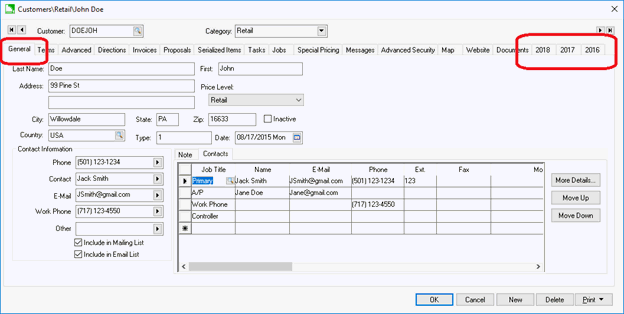
Click on any tab to access the various information within each tab. Note that individual tabs can be defaulted to a specific tab when the record is opened.
Complete the following steps to change the default tab setting:
-
Open the tab you wish to open each time the account is opened.
-
Right click on the tab label as shown below:
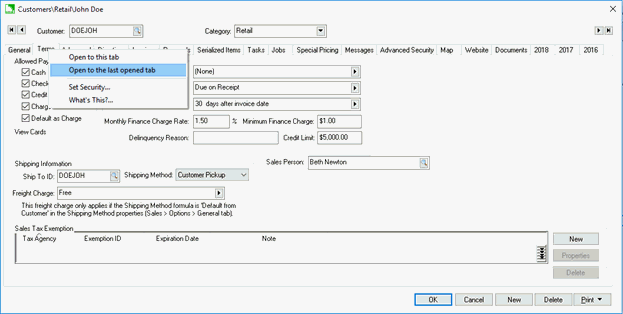
-
Select the Open to this tab option to always open the open tab each time any customer is opened. Select the Open to the last opened tab option to open the last tab that was opened for the customer.
These default tab settings are set per computer and per account type. The default settings on one EBMS workstation will not automatically be transferred to another workstation.
Review the following links for specific information within each tab:
-
Customer records: Review the Changing Customer Information section within the Sales documentation.
-
Vendor records: Review Changing Vendor Information.
-
Worker records: Review the Changing Employee Information section within the Labor documentation.
-
Product records: Review the Changing Product Information section within the Inventory documentation.