Product Items and Job Costs
Most jobs require materials to be purchased or transferred from stock inventory. Inventory is reduced and Cost of Goods Sold (COGS) transactions created when product is pulled for a job, rather than waiting until the materials are billed within a customer invoice.
Inventory product can be applied to a job using either of the following methods:
-
Two-step process: Use the expense invoice to purchase inventory and then transfer the product into a job.
-
One-step process: Enter the product item and the Job ID into the same expense invoice. (This process creates an additional set of job cost transactions to the typical purchase transactions.)
The expense transactions created when applying costs to a job has changed in EBMS version 8.5. Review the ERP support training video for 8.5 version changes as well as an explanation of job costing transactions.
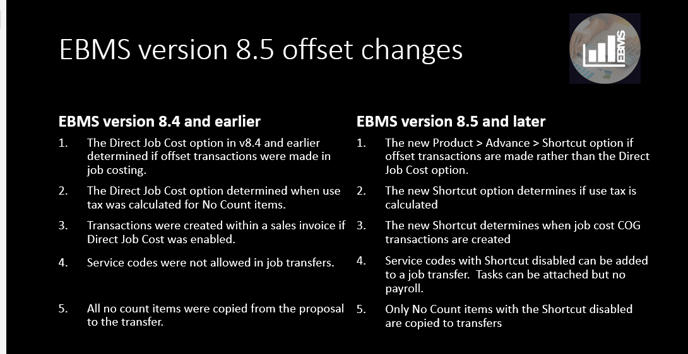
Note: Prior to EBMS Version 8.5, the following transactions were affected by the Direct Job Cost General Ledger Accounts. The Direct Job Cost setting no longer affects the type of job cost transactions. Review Product Items and Job Costs for the transaction details created in version 8.4.
The additional G/L transactions are created for the individual processes listed below. Note that the standard purchase, Cost of Goods Sold (COGS), accounts payable (A/P), and accounts receivable (A/R) transactions are not listed.
Job Transfer
If the product item within the transfer list is classified as Track Count, then the following transaction is created:
- Debit: Inventory Expense account found in the job stage's item's Advanced tab.
- Credit: Inventory Asset account found in the product record Advanced tab. Transactions are only posted to this account if the Inventory Method is set to Perpetual within Inventory > Options.
If the item is classified as Service and the shortcut option in the Advanced tab is disabled:
- Debit: Subcontract Labor Expense account found within the Advanced tab of the job stage.
- Credit: Credit Job Cost offset account found in the product record Advanced tab.
Otherwise, the inventory item is classified as No Count and the shortcut option in the Advanced tab is disabled:
- Debit: Job Cost Expense account found within the Advanced tab of the stage.
- Credit: Credit Job Cost offset account found in the product record Advanced tab.
Note that an item with the shortcut option enabled cannot be inserted into the job transfer. Review Credit Offset Transactions for more information on the shortcut option or the credit Offset account.
Expense invoice details lines that contain job information
The transactions created from an expense invoice detail with job costs are identical to the standard expense invoice transactions (with no job) and the Inventory Transfer transactions listed above.
If the inventory item within the transfer list is classified as track count, then the following job cost transaction is created:
- Debit: Inventory Expense account found in the job stage's item's advanced tab
- Credit: Inventory Asset account found in the product record Advanced tab. Transactions are only posted to this account if the Inventory Method is set to Perpetual within Inventory > Options.
If the inventory item is classified as No Count and the shortcut option in the Advanced tab is disabled:
- Debit: Job Cost Expense account found within the Advanced tab of the job stage.
- Credit: Credit Job Cost offset account found in the product record Advanced tab.
No transactions are created if the inventory item is classified as No Count or Service and the shortcut option in the Advanced tab is enabled.
If the item is classified as Service and the shortcut option in the Advanced tab is disabled:
- Debit: Subcontract Labor Expense account found within the advanced tab of the job stage.
- Credit: Credit Job Cost offset account found in the product record Advanced tab.
Review Credit Offset Transactions for more information on the shortcut option, or the credit Offset financial account.
Note that the job cost expense financial accounts must be set to generate these transactions.
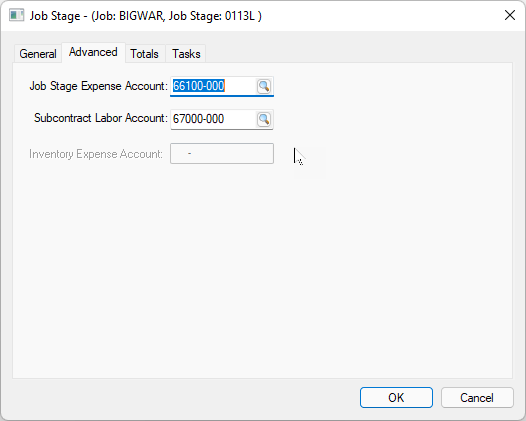
Note the Inventory Expense Account is disabled in the previous image and enabled in the following image based on the stage classification. Review Job Stage Classifications for more details.
. 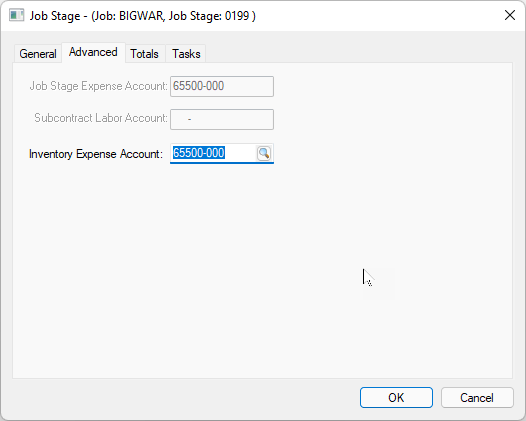
Work in Process Adjustments to move Job Costs to the Balance Sheet
ReviewSelecting a Work in Process Option for information on this powerful option to apply job costs to the balance sheet.
Additional Resources
Credit Offset Transactions ERP Support Training