Direct Deposit Overview
The EMBS Labor module accommodates the creation of an ACH Transactions file, which can be uploaded to the user’s bank for processing direct deposit payroll transactions. Direct deposit means automatically depositing your workers' net payroll amounts directly into the workers' bank accounts. Your workers will no longer need to cash physical checks to get paid.
This article is an explanatory overview of the direct deposit feature in EBMS, including links to knowledge base articles for specific set up steps.

EBMS uses a NACHA file to upload direct deposit payment details to the EBMS user's bank. Review www.nacha.org for more information on NACHA (National Automated Clearing House Association).
Electronic Fund Transfer (EFT) is the backbone of the Canadian direct payment industry, including debit and fund transfers: Contact Eagle Software Canada for assistance to configure EFT transactions.
Complete the following steps to set up direct deposit payments for payroll:
-
Set up worker information: Review Worker Configuration for Direct Deposit for bank account setup instructions for the worker.
-
Configure the company bank account for direct deposit payments: Review Bank Accounts > Configuring ACH and EFT Direct Payments for bank account setup, creating a Prenote file, and submitting it to the bank's online web portal.
-
Set the Payroll Bank Account within Labor > Labor Options > General tab as shown below.
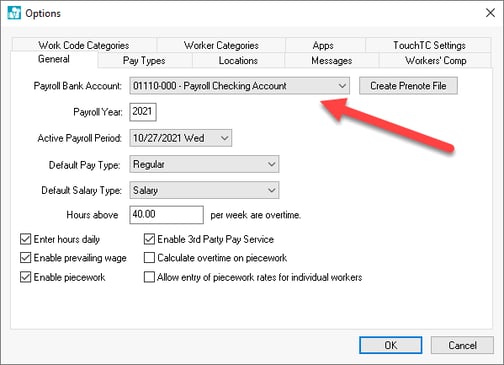
-
Set up bank account portal and send Prenote file to test settings: Review Create ACH Prenote and Submit to Bank Web Portal for instructions to test upload process.
-
Configure the direct deposit form settings within the Reports tab. Review the Configuring Payroll Forms section for details.
-
Review Processing Direct Deposit Pay for steps to process direct deposit pay.
-
Direct deposit receipts can be emailed to workers. Review Auto Send Direct Deposit Notice for details.