Rental Pricing Overview
The EBMS rental system contains a number of powerful tools to determine the rental rates based on the date and time the item was rented and the date and time it was returned.
Unlike selling a product, the rental pricing is based on the amount of time the item is rented, the price rate based on the length of time, and the price level. The system will determine these options although the parameters must be properly configured.
Determining the Length of Time
The system will need to consider many exceptions when the length of time is calculated. For example, the customer is not billed for an extra day because the rental company was closed. Holidays, store hours, and other exceptions must be considered when calculating the length of the rental. It is not as simple as taking the date and time the item was returned from the date and time the item was checked out.
The user must set up the regular business hours and the grace periods that are used to calculate the amount of time of the rental. Holiday hours must also be entered if the rental period is affected by the holiday. The system allows the user to create timing exceptions when calculating the rental period. Review the Entering Business Hours and Grace Periods section for details on these settings.
Review Continuing Rental Segment to create multiple rental fee segments within the contract.
Determining the Price Rate
Most rental prices vary based on the length of time. For example, a day rental is less expensive than the hourly rental rate multiplied by 24 hours, and the weekly price is usually less expensive than renting for 7 days at the daily rate. The system will review the time and determine the cheapest rental rate based on a rate table. Review the Rental Pricing section for more information on creating rental rates.
Considering Maximums
The system contains maximum time for equipment that contains hour meters or maximum micrometer settings for equipment with micrometers. The pricing will be adjusted if the rental exceeds the Max Hours or if Max Micrometer is exceeded.
For example, if the Max Hours setting for a day rate is 8 and the hour meter shows the rental was used for 12 hours, the system will bill for an additional ½ day. The rental was out for only a day, but the Max Hours setting calculates the rate as 1 ½ days. If the micrometer maximum is exceeded, the amount will be prorated. For example: Max for week = 400mm, Price for week = $100, Actual = 600mm. The additional line will show .5 week, total = $50 along with the standard rental rate line. Review Micrometer and Hour Meter Maximums for details about maximum settings.
Determining the Price Level
The rental price can vary based on the Price Level set within the customer's record. The price level is not set within the rental contract but is defaulted within the rental invoice based on the customer's price level setting. The price level settings within the rental item would operate the same as any inventory item that is sold. Review Default Pricing and Price Levels.
Reviewing Pricing
RIght-click on any of the rental contract's detail lines and select Explain Rental Charge from the context menu.
Review the displayed rental pricing and period calculation description.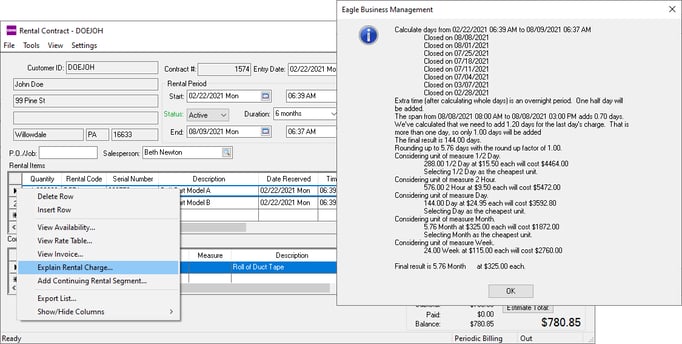
Adjust Rates in a Pause Rental Segment
Rates can be adjusted for a pause segment when a rental item unit is not returned but is discounted because of a pause segment. Review Continuing Rental Segment for setup instructions.