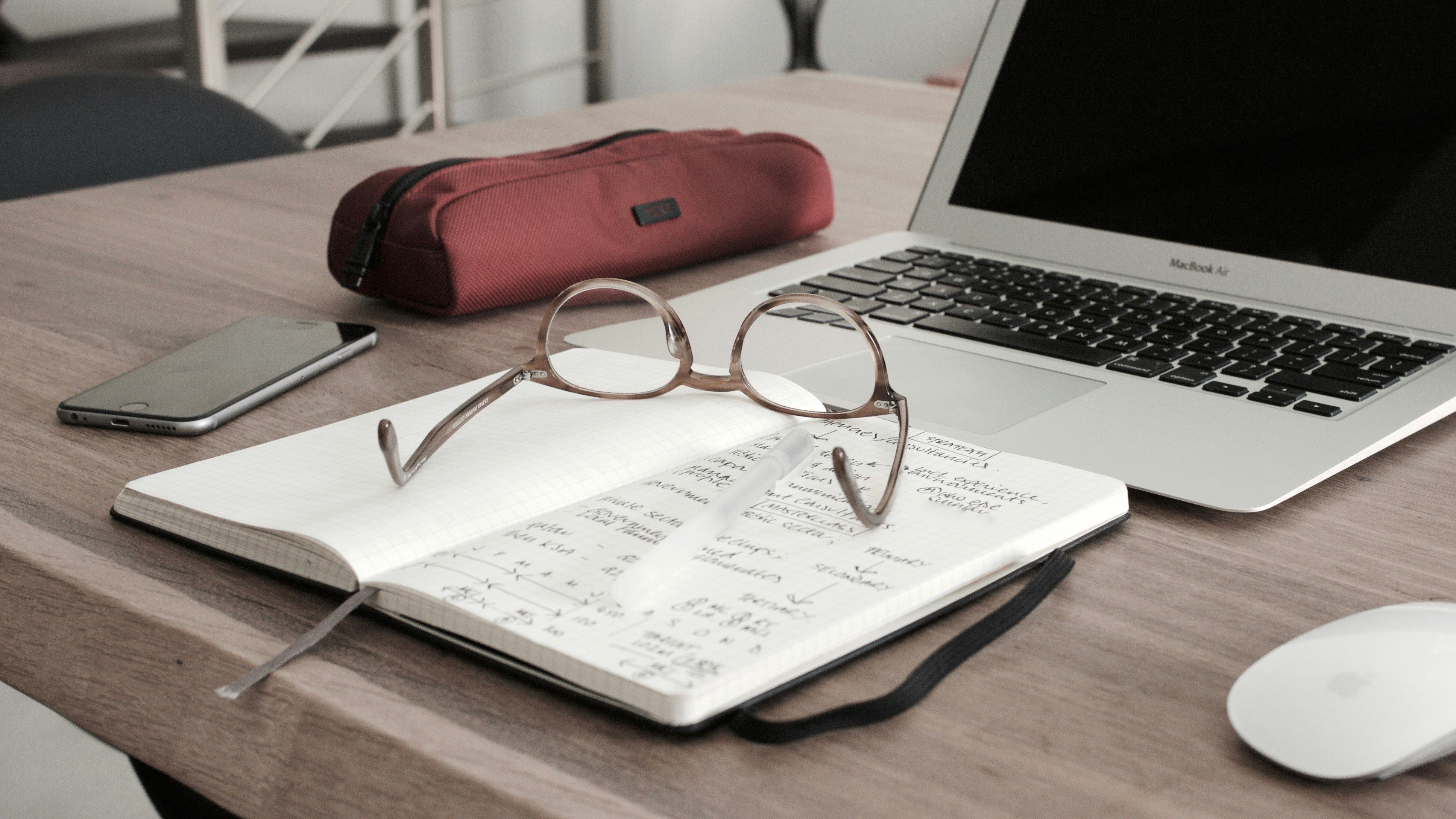You’ve decided to use an ERP system to manage your inventory. You’ve been told that this can help you keep track of everything that is in stock so you don’t need to do big counts, and you like not having to shut your business down so your team can do inventory and you can get everything sorted out for tax season. Unfortunately, one day your system is telling you that you have 10 tires in stock, but when trying to fill an order for 8, your team realizes there are only 6 on the shelf. Now you have to order two tires quickly (and more expensively) to fulfill the order.
Why did this happen?
An ERP is built to reflect the reality of your workflows. However, if your employees are not following the workflows this will affect your inventory counts and throw off your numbers. Perhaps your techs are keeping extra inventory by their bench, or your team is putting unused inventory back on the wrong shelves. Either way, making mistakes on the floor will create inaccurate results. And it can be difficult to find those mistakes and fix them,
That’s why cycle counting is important—to make sure your ERP is reflecting the reality of your business processes and to help you uncover issues that can throw your numbers off.
In this article we’ll discuss:- What is cycle counting?
- Why is cycle counting important?
- How does an ERP simplify cycle counting?
- What are the advantages of cycle counting?
- What kinds of cycle counting are there?
- Why does this matter for you?
What is cycle counting?
Cycle counting is a way of auditing inventory. It’s used in inventory management to check and make sure that counts recorded in the system match the number of items actually available for you to use or sell.
Even though perpetual inventory gives you real-time updates on what is in stock (or out of stock), cycle counting gives you confidence that your perpetual inventory system is working the way it should. It’s a regular check on what’s happening in your system.
>>>Read: When is it Time to Track Inventory?
Cycle counting involves regular counts of inventory in a methodical way. Let’s say your ERP’s inventory count shows that you have 25 tires in stock on the shelf. Cycle counting means that when it’s time to count tires, one of your team members goes out to the shop floor and physically counts the number on the shelves. Maybe there are only 22 tires there, so you know that your inventory count is off by three and you can change the count in your system to reflect the actual number.
Why is cycle counting important?
While scanners and computers are designed to be accurate, the truth is that your employees are human. They can make mistakes or choices that affect products on the shelf.
Here at Koble, we’ve seen lots of reasons for our customers’ inventory mismatches. Maybe something broke and was removed from inventory without being recorded. Maybe your employees are moving items for easier access or taking inventory off the shelf to fix a warranty issue but not recording the removal. If items get damaged, is that noted before they’re taken from inventory?
You have things listed in your inventory that you can’t or shouldn’t sell, and cycle counting lets you catch those items. It gives you an accurate picture of your inventory, so you can get better insight into your actual financial situation. It also helps your team to establish good habits, and as time goes on the errors found in your cycle counting should decrease.
For your accountant, knowing what’s in your inventory gives them confidence that your financial numbers are correct. They can see that you’re not losing inventory (and thus money) or tying up too much money in your stock.
How does an ERP simplify cycle counting?
Your ERP has your inventory numbers and is tracking inventory for you. When it’s time to cycle count, if you’re using an ERP system, you can query a particular product, batch, or bin to see what the system’s inventory count is. From there, you can decide what and how often to count. Maybe you tell anyone with downtime to grab a scanner and start counting in a particular place. Or you can designate specific teams to go count specific items every month.
Some customers choose to use pen and paper to record their counts and then go back to update their ERP system, while others use a scanner or an app to record their shop counts and then update their system.
Another benefit of cycle counting is that you don’t have to shut down operations for inventory. Most businesses have slower seasons, but it’s still important to keep your machines running to build stock, and customers still want their orders delivered as quickly as possible. Doing smaller frequent counts lets you keep things on track all year –without having to delay shipments or miss out on a week of profit because your team is busy counting.
What are the advantages of cycle counting?
The biggest advantage of cycle counting is the way it keeps your inventory count on track so you can know exactly where you stand. Because cycle counting happens regularly throughout the year, you can quickly spot process issues and fix them. If you notice that your tire count is never right, you have time to figure out what’s happening and where the tires are going.
And you’ll know that at any given moment your count is close to accurate. You’ll know if you have what you need to fulfill orders and what the value of your inventory is.
Instead of cycle counting, some companies choose to do a big yearly inventory count. That can mean shutting down production, operations, and shipping as you put all staff to work counting. While this does give you an overall picture of your inventory, waiting a year between counts can mean your numbers are way off. Your system might show 25 tires, but your physical inventory count reveals only 10. Repeat that difference with every item and you can begin to see the potential scope of the problem. Some of our clients have reported inventory swings of $20,000 to $40,000 when doing yearly inventory.
By cycle counting, the financial impact is dispersed throughout the year and recorded closer to the event, versus in one lump sum at the end.
What kinds of cycle counting are there?
You can choose the cycle counting format that makes sense for your business. Here are a few ways to manage cycle counting.
ABC
Say you know that a particular inventory item is easy to lose track of and its counts are usually off. In that case, start your cycle counting with that item and plan to count it as often as you need to stay on top of it. All items that you want to count often can be classified as A items. Other items can be ranked as B, which are counted less often than A, and C, which aren’t frequently used or counted.
By Usage
If you have an item that’s extremely popular, or that you use to fulfill almost every order, it’s essential to have a very accurate count. In that case, you’ll want to plan to count that item as often as you need to make sure that you are never out of stock. Other items that are used less should be counted less often.
By Location
If you don’t have items to rank by usage or pieces that are especially hard to manage, another way to do cycle counting is by focusing on a particular section of your shop and counting all the items on a shelf or in a bin and then moving on to the next section until everything has been counted.
Why does this matter for you?
Using cycle counting to make sure your inventory counts are accurate gives you a much clearer picture of your inventory at any time of the year, which means a more accurate picture of your financial situation and a stronger basis on which to make business decisions.
If you want to learn more about cycle counting, schedule a demo. We can show you how our ERP can help you handle every part of your inventory.


Melanie Hess is a content writer at Koble. She loves diving into relevant business topics and sharing what she learns through writing articles, blog posts, and more. When she's not learning about ERP implementation, business financials, or inventory management, she likes long walks, podcasts, and trivia competitions.