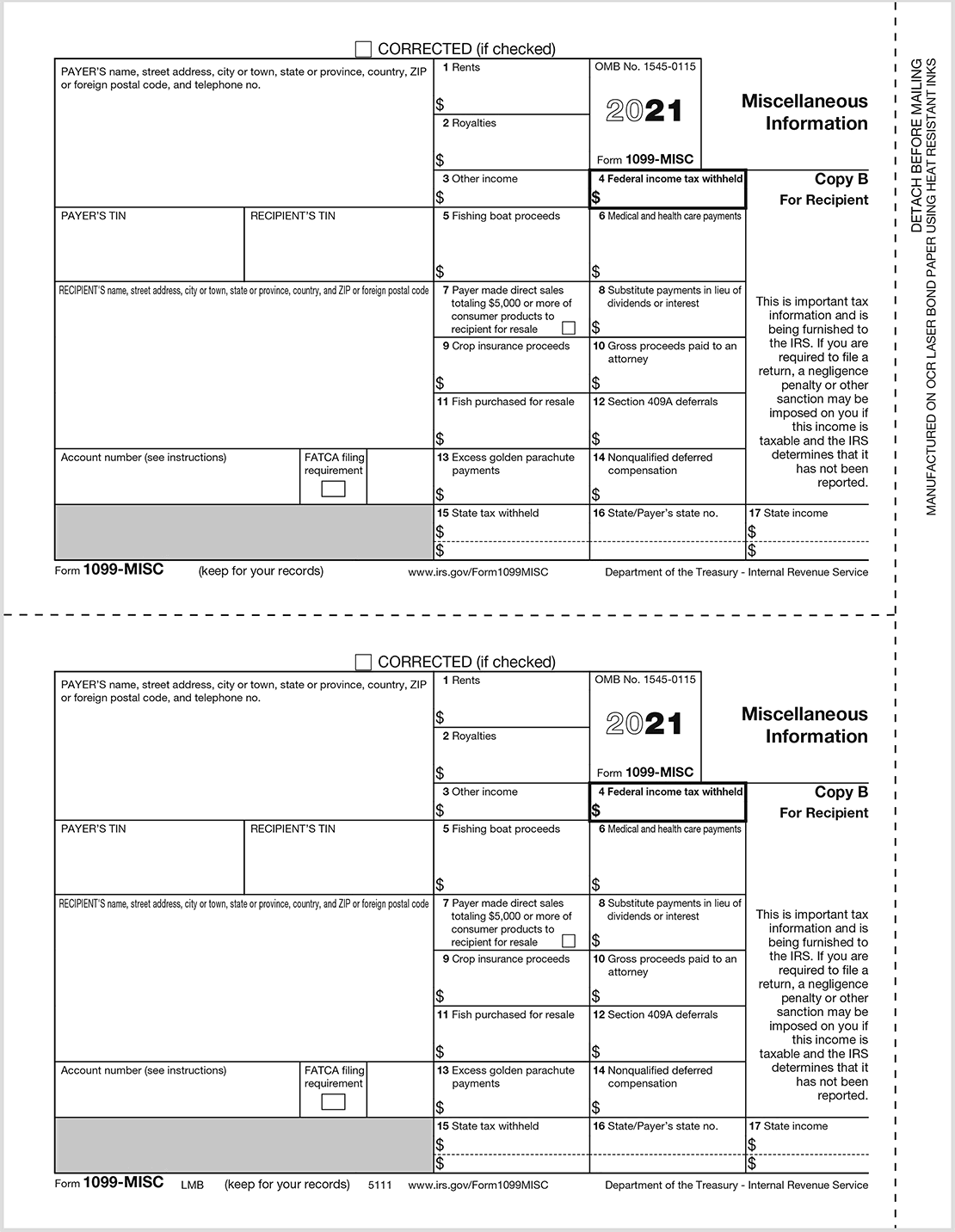1099 Overview
The 1099 Form is used to report various types of income other than wages, salaries, and tips (for which Form W-2 is used instead). Examples of reportable 1099 transactions are amounts paid to a non-corporate independent contractor for services. In IRS terminology, such payments are non-employee compensation. The ubiquity of the form has also led to use of the phrase "1099 workers" or "the 1099 economy" to refer to the independent contractors themselves.
Contact an accountant to determine the following information before attempting to print the 1099 forms.
The following information and settings must be verified before generating 1099 forms:
-
Expenses must be identified by associating General Ledger accounts to specific types of expenses listed within the 1099 form. Note that threshold amounts may change. Review the Viewing 1099 Controls and Changing Threshold Amounts section to verify settings.
-
Review the instructions within the Verifying Company information section to set up company tax information.
-
Vendors that require 1099 forms must be identified. Review the Setting Vendor Information section for instructions. Per 1099-K regulations, 1099 forms should only include those transactions that have been paid via check or cash. If an expense invoice has been paid via a bank account with a Bank Account Type of “Credit Card” or “Electronic Funds” the payment will not be included on the 1099 forms.
Review the Printing 1099 Forms section for printing instructions. This is an example of what a 1099 form will look like. Always check printed tax forms to make sure the information is correct.