Reverse Manufacturing
Reverse manufacturing is the opposite process to the standard manufacturing batch. Reverse manufacturing creates multiple components from a single finished goods item, whereas manufacturing creates a single finished good item from multiple components. Component inventory is increased and the finished good count that was reverse manufactured is decreased.
Reverse manufacturing should only be used when the entire unit is disassembled into parts. The following scenario should use the tool to add costs to serialized items. Review Adding Costs Within a Serialized Item to remove parts from a unit by using negative numbers instead of the standard added cost batch process.
Configure the following EBMS product settings used in the reverse manufacturing process:
-
The equipment or item to disassemble must be a product item that is classified as Track Count or Serialized Item. Note that Lots or any non-inventory item cannot be disassembled using reverse manufacturing.
-
Components: Configure the components or bill of materials (BOM). Review Adding Components to Create an Assembly Kit for setup instructions.
Enable Reverse Manufacturing
Open Inventory > Options > Manufacturing tab and enable the Enforce strict cost controls on negative-quantity Finished Goods option.
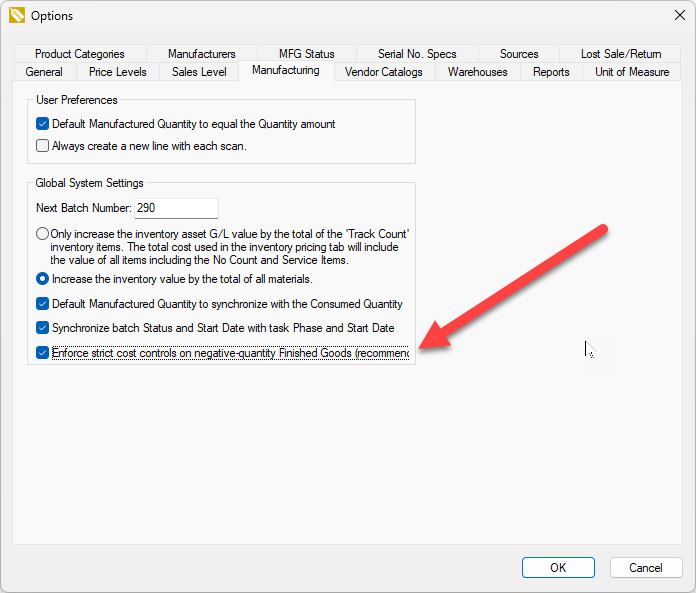
Reverse Manufacturing Process
Reverse manufacturing, or disassembling an assembly, uses the same manufacturing dialog as standard kitting. Complete the following steps to create and process a reverse manufacturing batch:
-
Open the manufacturing batch by selecting Inventory > Manufacturing from the Main EBMS menu.
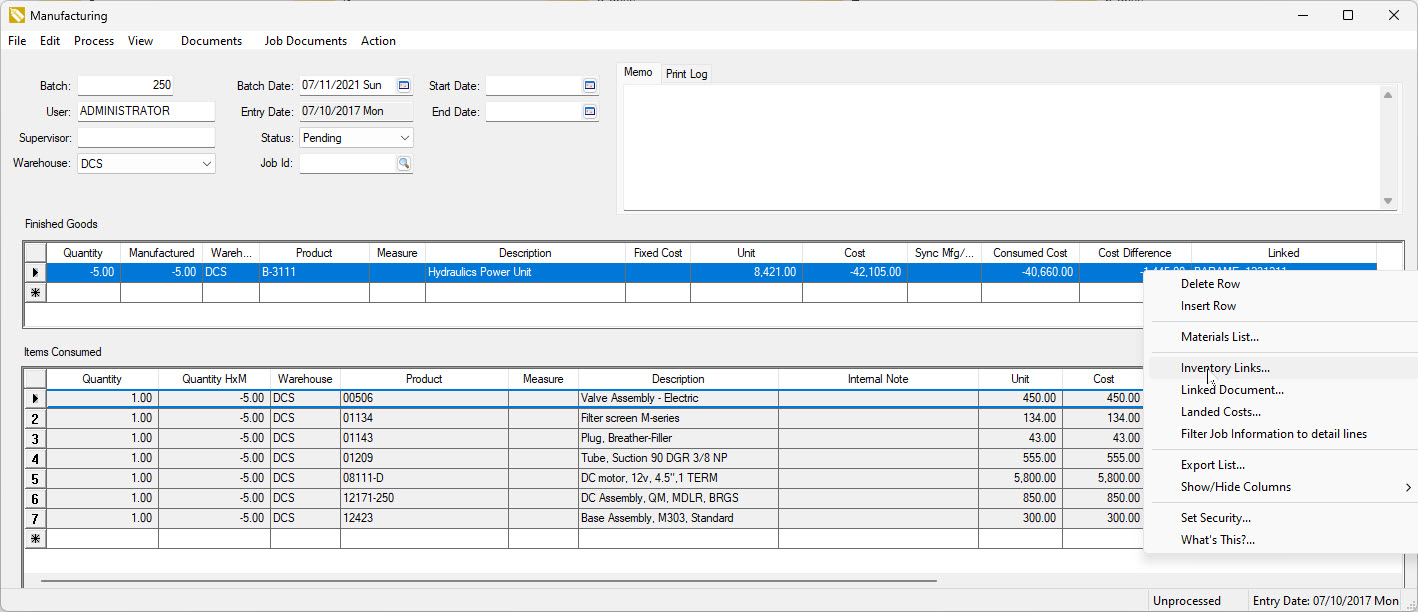
-
Create a manufacturing batch. Review Creating a Simple Batch for instructions on individual header settings
-
Enter the quantity of Finished Goods that is being disassembled using a negative number. Reverse manufacturing is identified by the negative Quantity entered in the Finished Goods list.
-
Enter the Warehouse and Product that contains the track count or serialized item that is being disassembled.
-
The Fixed Cost option should be disabled.
-
Right click on the Linked column and select Inventory Links from the context menu.
-
Select the source or inventory link for the product that is being disassembled. Review Selling a Serialized Item. The Cost total will be calculated from the purchase cost and any serialized added costs batches.
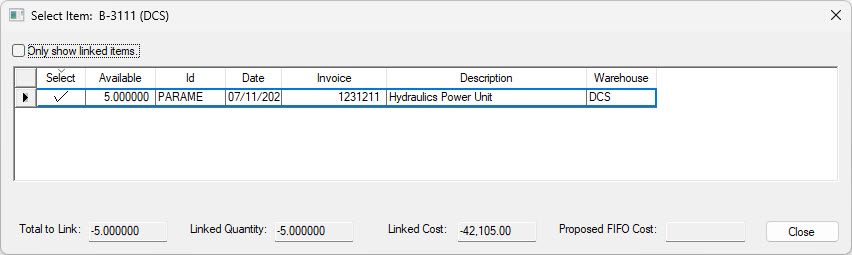
Click Close to return to the manufacturing batch.
-
Enter the Unit value of each component. This value will be recorded as the perpetual cost of the component.
-
The Cost Difference should be zero. This will be enforced if Enforce strict cost controls on negative-quantity Finished Goods is enabled.
-
The batch may be processed only when the costs are equal. The total cost of the components (Consumed Costs) must equal the total Cost of the items being disassembled. Cost Difference = Cost - Consumed Cost.
Reverse Manufacturing Scenarios
Scenario 1: A restoration shop purchases units from vendors that are disassembled to salvage and resell or consume parts that are salvaged out of the unit. The unit is consumed and removed from inventory, and the resulting parts salvaged out of the unit are added to inventory and the cost of the unit distributed by the user across all the parts salvaged. This remanufacturing process allows both quantity and costs to be tightly accounted for throughout the entire remanufacturing process.
Scenario 2: An agricultural supply company purchases kits at a cheaper price than the cost of individual parts. After kits are purchased from the vendor, the reverse manufacturing process is used to consume the kit and increase inventory for the individual parts. The parts are then sold to the customer or used within the service department. The manager values the most popular parts at a higher cost and the less used parts at a reduced cost.
Scenario 3: An equipment sales and service company may disassemble a used forklift to obtain parts to service a customer’s forklift. This trade-in forklift was disassembled for parts instead of being refurbished. Various component inventory counts need to be increased as the forklift is disassembled or consumed. The reverse manufacturing process is important to identify the forklift end as well as manage inventory of the resulting parts.