Process a Quote in MyProposals
The process step should be launched when a proposal is accepted by the customer. Unlike many processes in EBMS, the proposal process does not create any financial transactions. The primary effect of this process is the result of creating new documents.
The purpose of processing a quote is as following:
-
Create sales orders, create materials lists for a job, and apply proposal to a job as the budget. Review Creating a Sales Order from a Proposal, Materials List within a Proposal, and Use Proposals in Job Costing respectively for instructions to create documents when processing a quote.
-
Change the Status of the proposal: Review Proposal Status Settings for more information on processing or accepting a proposal.
-
Record Approval person, Date, and Reason.
Processing a Proposal
Complete the following steps to process a proposal within MyProposals:
-
Open a quote in MyProposal and touch the approval page:
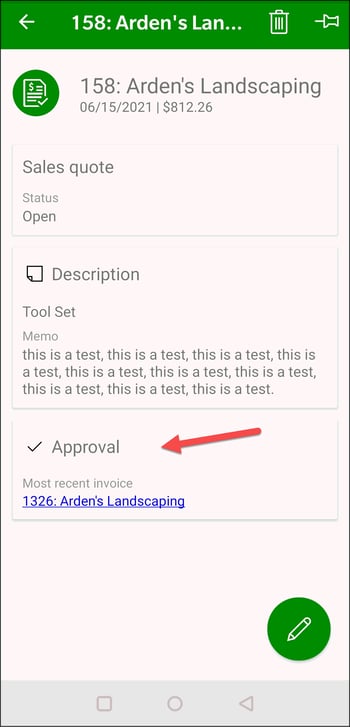
-
Enter the Quote approval Date and Approval person.
-
Select the Reason for closing. The Reason options are set within EBMS by selecting Sales > Sales Options > Proposal tab. Review Proposal Status Settings for setup instructions.
-
Enter the optional Other reason text for additional notes about the reason for closing.
-
Tap the accept button
 to process proposal. Accepting the proposal will create a sales order, date the proposal, and change the status to accepted.
to process proposal. Accepting the proposal will create a sales order, date the proposal, and change the status to accepted. The user can open the sales order or invoice by tapping on the invoice number if it exists and MyOrders is available.
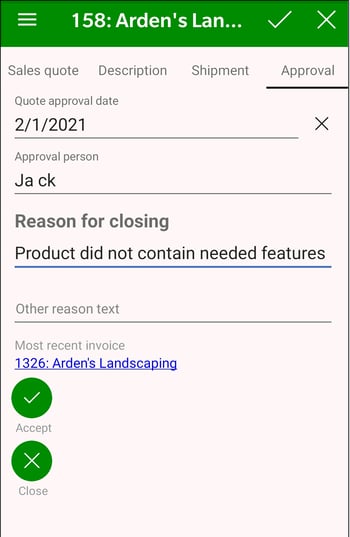
-
Tap the Close icon
 to close the proposal without approval.
to close the proposal without approval.
Review MyOrders Overview for more app information.