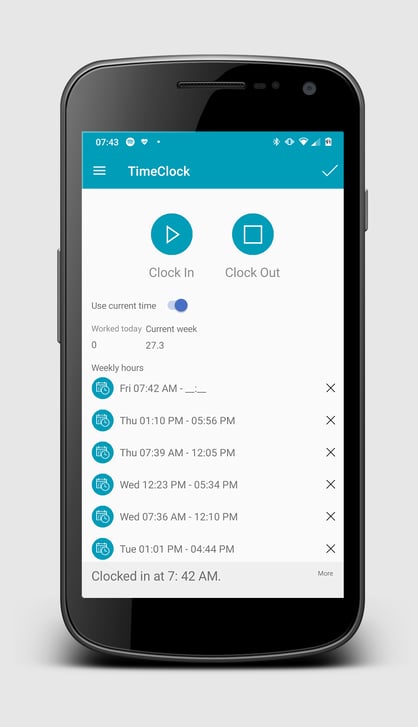Give employees the ability to log in and out of work from their mobile device.
The MyEBMS app now includes a simple way to clock in and out of work using a remote TimeClock feature. Instead of being limited to the lunchroom or shop, your workers have the option to clock in and out from their mobile device.
Mobile time & attendance tools are important for businesses who employ remote workers. This is also helpful for workers who don’t start or end their day at a shop or office.
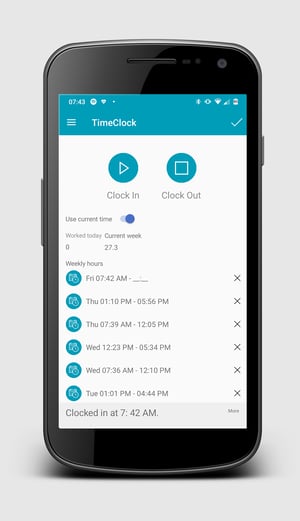
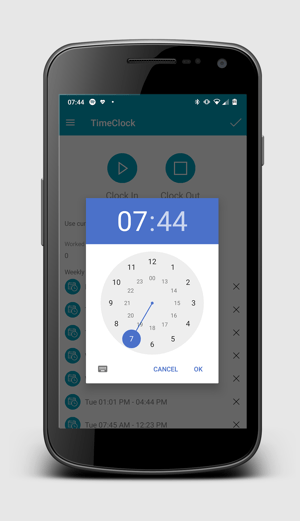
Managers have real-time access in EBMS to detailed time records and the ability to view a map of where the employee clocked in/ out. Available on iOS and Android, the MyEBMs app with the TimeClock feature is connected to the time card entry in EBMS. This Time & Attendance feature is available to all customers with the Payroll module.
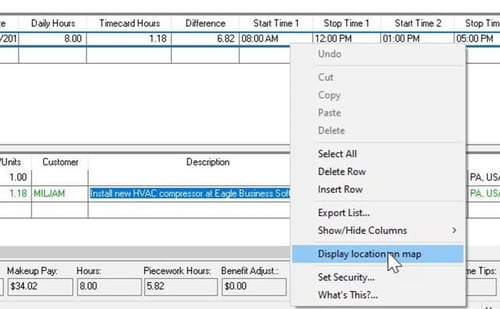
The TimeClock app feature allows the user to:
- Login with PIN
- Daily clock in/out
- View total hours worked for current day and week
- Edit daily and weekly hours
- Clock into and assign time to work codes (coming August 2021)
The EBMS admin is able to:
- Manage TimeClock access per worker
- Review the comments the worker recorded
- View the GPS Coordinates where the worker clocked in/out
The light and powerful MyEBMS app is also connected with the EBMS customer database to quickly access, edit, and interact with customer info. Accomplish day-to-day communication with customers without being tethered to the office!

Best of all, the MyEBMS app with the Timeclock and MyCustomers feature is INCLUDED with your EBMS subscription!
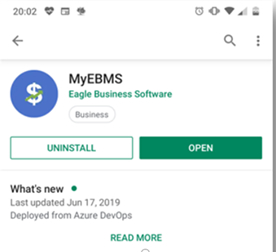
TimeClock and MyCustomers are only the beginning of many app features available in MyEBMS. Visit the MyEBMS Apps page for a complete listing!
Setup & Install
So how do we get this TimeClock connected to your data and working at your place of business?
Are you already using the MyEBMS app and want to try the TimeClock feature?
- Open a Worker in EBMS and select App Settings tab
- Under App Settings, check allow MyEBMS - TimeClock
- Open the MyEBMS app and login. The new TimeClock option will show on your home screen.
If you haven't used the MyEBMS app yet, download MyEBMS from your app store:
- And then visit our setup documentation for access requirements and setup steps to use the MyEBMS app at your business.
-
Need help setting up the MyEBMS app for your business?
Contact your account manager or send a message to MyTickets@EagleBusinessSoftware.com

Brian Esh is a Sales Consultant at Koble who is passionate about following Jesus and helping small businesses grow. Brian has spent nearly a decade working with numerous business leaders to facilitate growth by putting software to work. When not working, Brian enjoys competitive sports and spending time with his wonderful wife and two children.