Sales Commission and Salesperson Overview
Manage sales commissions for your business.
In this article
Getting Started | Use Cases and Scenarios | Features | Related Content
Getting Started
A common method used to reimburse sales staff is to paying commissions based on sales. Commission pay may be added to a salary or hourly wage or may be the sole method of paying a salesperson. Salesperson commissions are often calculated from the sales total or by the gross profit of product or services sold by each salesperson.
EBMS offers tools to set variable commission rates based on the salesperson of the type of product or services sold. Commission reports are available to report sales and commissions for a specific time period or based on when the sale was paid. Reliable methods to calculate and report commissions can be an important tool to manage a sales-based business.
The salesperson entry appears on the following forms in EBMS:
- Sales Invoice Entry: The Sales Person entry is free form if the salesperson module is not installed.
- Proposal: The Salesperson entry is free form if the salesperson module is not installed.
- Customer > Terms tab: The Sales Person entry does not appear if the salesperson module is not installed.
- Various salesperson reports:
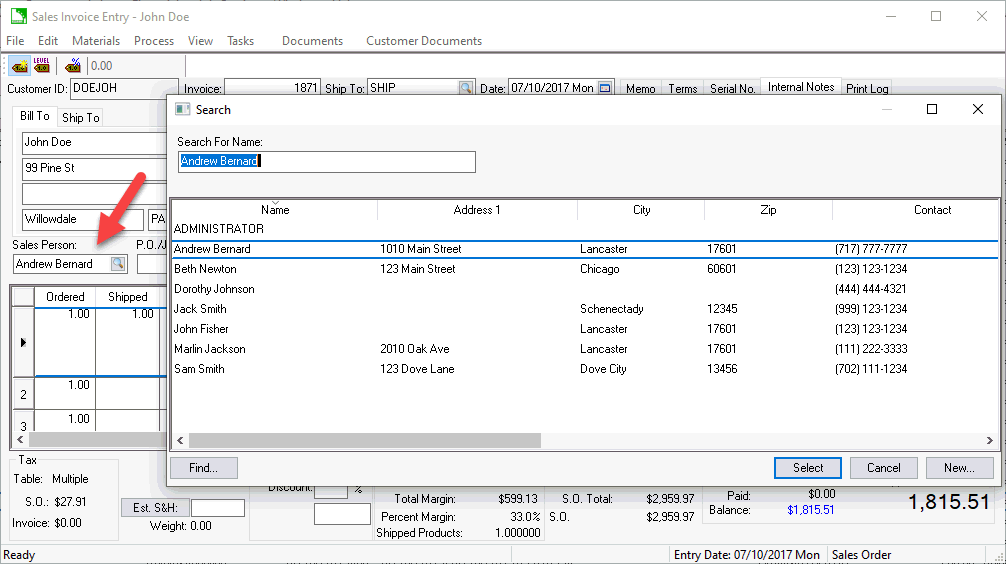
Review Adding New Salespersons to build the salesperson list.
Review Viewing a Salesperson's Invoices or Quotes to list all documents that contain the selected salesperson.
Commission rate options:
-
Commission percentage (%) of gross sales
-
Commission percentage (%) of gross profit
-
Commission amount ($) per weight
The Salesperson Commission module creates general ledger transactions at the time the sales invoice is processed. Review the Processing a Sales Invoice with Commissions section for general ledger transaction details.
Review Paying Commissions for steps to process and pay commissions.
Common Use Cases and Scenarios
Calculate Sales Commissions
The system manages commissions based on an income group identified by a general ledger account or range of accounts. Commission rates may vary by salesperson or income group. The module gives the user the ability to calculate commissions on the gross or net sales. Commission payments may be generated at the time of the sale or after the invoices are paid in full.
Salesperson Records
Salesperson entries appear on the customer account, sales invoice, proposal, or quote. Grouping sales orders, invoices, quotes, or customers by salesperson is a convenient managing tool for a sales force.
Scenario 1: A building material supply center uses both inside and outside sales staff to sell their product. Sales employees have some price flexibility to match the price with the size of the project and the effort required to sell and deliver the product. The company uses the EBMS inventory system to calculate the gross profit of each sale, based on product cost and margin. Each salesperson is given a commission rate for the building materials they sell. These rates are based on the salesperson’s experience and may vary based on the products or services they sell. Commission rates also vary based on payroll overhead or other reimbursements. Configurable commission pay gives the manager the ability to project and manage costs including sales labor.
Scenario 2: A specialty agriculture equipment company uses an outside sales team to design, quote, and sell solutions for dairy farmers. The commission method of reimbursement gives a salesperson the flexibility to tailor the solution to meet a farmer's needs and budget while maintaining the targeted margin. A small price adjustment on equipment that has limited margin or adding more profitable services may dramatically affect the salesperson’s profit-based commission. Some costs on the sales invoice, such as tax or delivery costs, are excluded from the commission calculation entirely. EBMS includes tools to calculate and report commissions paid using an A/P invoice on a weekly or monthly basis.
Scenario 3: A heavy equipment sales and service company manages labor costs by paying staff based on commissions, flat rate service pay, and performance pay. Reimbursing employees based on sales, efficiency, or production can be used to create staff incentives and reward results. Commission pay for new equipment and parts sales are based on gross profit, which is calculated on the profit margin. Pay rate for services are based on gross sales. Staff is paid when the sales invoice is fully paid by the customer, motivating salespersons to collect payment after the sale. Managing outstanding commissions based on the status of sales invoices and project adjustments are clearly listed on the commission reports. These detailed reports can be distributed to each salesperson along with their pay.
Features
- Commissions are accrued based on a sales or income group identified by G/L accounts.
- Variety of salesperson information, including customer options.
- Quick lookup or querying of customer quotes and invoices.
- Variety of reports based on the salesperson listed on the invoice.
- Commissions may be based on the salesperson listed on the invoice.
- Commissions may be based on gross sales or profits.
- Facilitates varying commission rates and salespersons.
- Processes commissions on all invoices or only paid invoices.
- Commission Payments are accrued at the time of the sale.
Related Videos and Content
Videos
Video: Commissions ERP Support Training