Using Tasks for Customer Contact Management
The optional Tasks & Work Orders module can help manage customer relations. This module can be used to schedule sales contacts and record customer notes. Microsoft Outlook will enhance the contact tools of the EBMS task module.
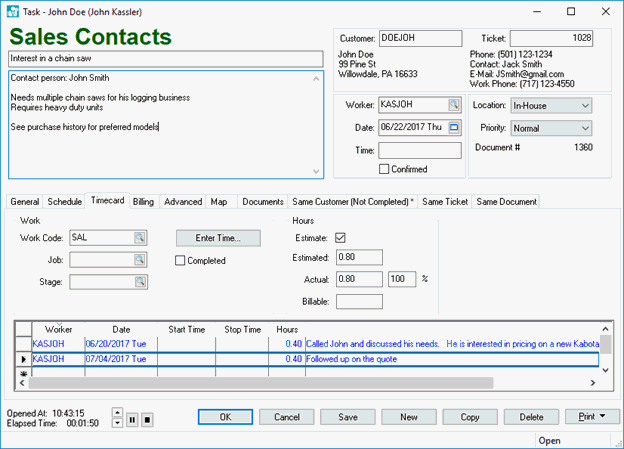
The task module of EBMS can also be used for customer service contacts, account management, and follow up tasks, as well as sales contacts.
Review the following sections for instructions on using the EBMS task module for CRM functions:
-
Create a sales task type with CRM defaults: Review the Using Tasks as a Contract Manager section within the Labor documentation.
-
Scheduling CRM tasks: Review the Scheduling Tasks section within the Labor documentation.
-
Recording sales contacts: Review the Contact Management section for the properly sales contact location.
-
Emailing sales contacts: Review the Send Email from a Task section for steps to send email from a CRM task.
-
Search Email from a Task: Review the Search Email from a Task section for steps to view all emails within MS Outlook that references the task number on the email subject line.
-
Recording time and notes at every contact: Review the Recording Labor and Completing the Task section within the labor documentation.
-
Tracking the sales pipeline: Review the Task Pipeline Phases section in the labor documentation.
-
Scheduling CRM tasks: Review the Scheduling Tasks section in the Labor documentation.
-
Creating Outlook Appointments within a Task: Review the Creating Calendar Appointments section for steps to create an appointment with within MS Outlook that references the task.
-
Reviewing contact history: Review the Reviewing Task History section within the Labor documentation.
Review the Task Overview section of the Labor documentation for more details on the EBMS Task Module.