Recurring Billing Overview
Create a scheduled recurring invoice.
In this article
Getting Started | Use Cases and Scenarios | Features | Enhancements | Training Video
Getting Started
Leases, subscriptions, service contracts, and other scheduled billings are becoming a key management tool for many businesses. The optional recurring billing tool within EBMS is used to create a repetitive invoice each week, month, year, or other recurring schedule.
The recurring process creates an invoice from the pricing, service codes, and descriptions recorded on a proposal. An optional date range is inserted into the sales invoice to complete the billing document for multiple clients as shown below:
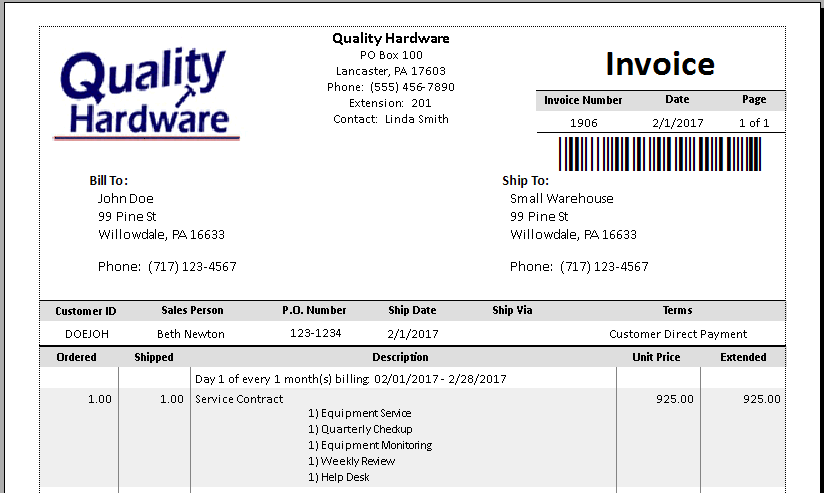
A credit card or ACH payment for all or some of these billings completes the recurring process. See the example Customer Direct Payment terms setting shown above.
Combine this feature with job costing to compare recurring revenue with the labor, parts, and other costs associated with a specific contract.
The recurring billing tools within EBMS are set within the Proposals dialog. Open a new proposal by clicking on Sales > New Proposal or clicking the plus sign (+) next to Proposals on the main page of EBMS. Open an existing proposal by going to Sales > Proposals and double-clicking on a proposal in the table.
If the module is installed, a Recurring tab will be displayed in the upper right-hand corner of the proposal page. If you do not have the correct module installed, but want to add it, please ask your Koble Systems account manager for information on adding Recurring Billing to EBMS.
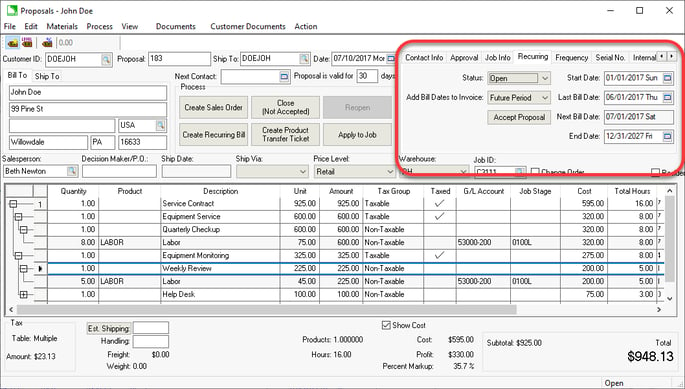
Refer to the following Knowledge Base articles to set up and process recurring billing:
-
Configure proposals for recurring billing: Review Scheduling a Recurring Invoice to create the proposal and set the recurring settings
-
Change the frequency settings for existing proposals: Review Frequency Settings for a complete list of recurring billing schedule options.
-
Enable the option to apply customer credits to billings: Review Applying Customer Credits for configuration instructions.
-
Configure proposal terms to process payments when invoices are processed: Review Direct and Automated Payments to automate the payments of the recurring billing using credit card or ACH payments.
-
Create sales invoices from proposals and batch process invoices and payments: Review Recurring Billing Process for these process steps.
-
Use the manual method to create invoices out of sequence or to manually create billings: Review Manually Create Recurring Invoices for details on this optional process.
-
Batch uploading of ACH payments: Review the steps listed in ACH Payments for instructions to upload customer ACH payments as a batch NACHA file.
-
Managing contracts using job costing: Review Job Costing Overview for instructions to use job costing in EBMS for contracts.
-
Managing preventive maintenance contracts: Review Job Costing Recurring Billings for steps to configure service contracts.
The combination of the Recurring Billing, Batch Processing, and Job Costing module is a great solution to manage and bill service contracts or fixed rate services. If you wish to add any of these features to your EBMS subscription, please ask your account manager for more information.
Common Use Cases and Scenarios
Service Contracts
The Recurring Billing option is used by mechanical contractors who invoice service contracts, lease invoices, or any recurring billing. This option could be used by any service company that invoices a fixed amount within a scheduled billing.
Manage Proposals
The Recurring Billing list contains many tools to let the user manage the list of recurring proposals conveniently. The Recurring Billing option is an extension of the Quotes and Proposals module within the EBMS software. A proposal or quote contains the contents of the recurring invoice. This module is also often used with the Job Costing module within EBMS.
Practical Scenarios:
Scenario 1: A mechanical contractor offers a service contract to manage the HVAC units for an office complex. The contract covers preventive maintenance, supplies, and labor, as well as minor repairs and adjustments. This popular service gives the customer the peace of mind that the mechanical equipment is being maintained and serviced to maintain consistent operation of the HVAC equipment, reduce maintenance costs, and maximize the life of the equipment. The monthly billing assists the mechanical contractor’s cash flow and simplifies the customer’s cost management. Technicians record labor and parts within the EBMS task system to give the business owners the information they need to manage the profitability of individual contracts.
Scenario 2: A lift truck sales and service company provides service contracts for their clients' equipment. These contracts organize regular equipment service to maximize manufacture warranties, increase equipment up-time, and reduce emergency service calls. The billing consists of monthly electronic invoices that are paid via ACH payments to minimize overhead costs. Equipment specifications and service part details are recorded within EBMS to manage the stocking of supplies, streamline preventive maintenance service calls, and manage the contract. The service contracts are scheduled in a particular way to maximize labor efficiency and motivate and reward technicians. A visual organization of preventive maintenance tasks allows technicians to organize and schedule these recurring events.
Scenario 3: A landscaping supply center offers property management services to both commercial and residential customers. This annual service contract is billed monthly and requires an electronic customer payment via credit card or other direct payment type. The company offers various properly management services such as landscaping, lawn care, snow removal, maintenance, and other services that are tailored to the client’s needs. The profitability of this service profit center, as well as the profitability of individual contracts, are easily managed using various EBMS tools. The efficient recurring billing process, the organized labor scheduling, and effective cost management of landscaping supplies makes this service profit center an asset to the supply center company.
Features
- Manage the list of recurring proposals.
- Configure a large number of recurring billings.
- Create a recurring billing schedule.
- Set a manual, daily, weekly, monthly, or yearly frequency to identify how often invoices are created.
- Automatically apply customer credits to new billings.