Inventory can be priced in a variety of ways. Pricing formulas can be set within each inventory product record. It is possible to have a variety of pricing structures within the EBMS Product Catalog. EBMS includes many options to maintain pricing updates, make default pricing based on product groups, a variety of pricing formulas, and utilities to globally change prices.
The first place to look is the Pricing tab on a product record. This article explores the pricing options provided in EBMS.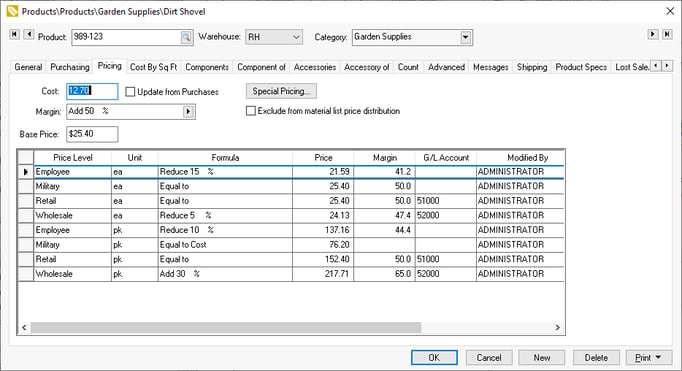
EBMS Pricing Options and Tools
Tools that are used to maintain pricing:
Set default pricing for each folder group. Review the following Default Pricing and Price Levels section for more details.
The system supports an unlimited number of price levels. Each customer is associated with a default price level. Review the Default Pricing and Price Levels section for more details.
Flexible rounding functions to calculate a rounded price. Review the following Rounding Calculated Prices section for more details.
Pricing can be calculated based on user defined options or components. Review the Option and Kit Pricing section for more details.
Pricing and formulas can be globally changed based on manufacturer or product group. Review the following Changing Pricing within a Group of Items section for more details.
The optional Special Pricing module offers some additional pricing tools:
-
-
Set promotional pricing based on a date range. Review the Promotional Prices Based on Date section.
-
Calculate pricing discounts based on the counts or volume. Review the Volume Discounts and Bracketed Pricing section for more details.
-
Set a fixed price for a customer for a specific item or group or item. This setting would override any pricing within the price level associated with a customer.
-
Apply multiple price levels for a customer or group of customers. For example, a customer may be given Level A pricing for all items but a specific grouping which would be calculated at price Level B. Review the Special Pricing for Customers section.
-
Pricing can be set for individual serialized items. Review the Pricing Serialized Items section for more details.
Pricing can be calculated from the individual costs of special order items. Review the Generic Special Order Items section of this manual for more details.
Optional function to change pricing when costs or list prices change. Review the Price Formulas.
Pricing can be calculated based on a percentage using the inventory Percentage Price Classification. Review Percentage Pricing for more details on this classification.
Pricing Formulas
Pricing can be calculated using any of the following formulas:
-
Markup or Margin calculations from the cost of the item. Review Updating Costs to Calculate Prices to view the multiple ways to update costs. EBMS gives the user an option to calculate pricing based on a margin or markup calculation. Various price level formulas will use this global setting. Review Price Formulas for markup and margin setting details.
-
Markup or Margin formulas calculated from a list price or jobber price.
-
A base price can be marked up from a user-defined cost. The price levels are then calculated from the base price.
-
Pricing markup percentages based on the cost or base price of the item. For example, a $2 item would have a much higher markup than a $200 item.
-
Manually setting the pricing for individual price levels.
Review the following Price Formula section for more details on each of these formula options. Prices can be discounted in subsequent invoice detail lines by using the inventory Percentage Discount Classification. Review the Percentage Discounts.
